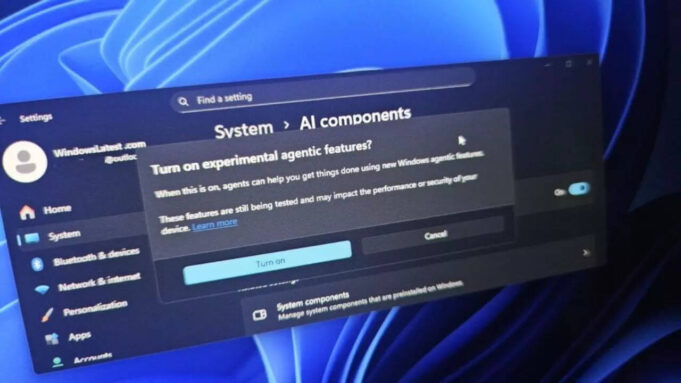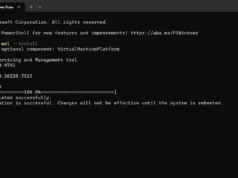Agent Workspace, currently being tested by Windows Insiders, introduces AI agents that run autonomously in the background. These agents have access to your core personal folders – Documents, Desktop, Music, Pictures, and Videos – allowing them to manage files, open applications, and even run scripts without direct user intervention. Think of it as a digital assistant that’s always on, always learning, and always potentially rearranging your carefully curated digital life.
The appeal is obvious. Imagine an AI agent that automatically organizes your downloads folder, converting documents to a standardized format, or creating a presentation from scattered notes. Microsoft envisions a world where repetitive, mundane tasks are handled seamlessly in the background, freeing you to focus on more creative and strategic work.
According to a report on Windows Latest, each agent operates in a separate, contained workspace with its own account, desktop, and permissions. This isolation aims to provide a degree of control and auditability, allowing users to monitor agent activities and adjust access as needed. You can access this feature through Settings > System > AI Components > Experimental Agentic Features.
Agent Workspace is essentially a sandboxed Windows session dedicated to AI agents. Each agent gets its own virtual desktop, account, permissions, and runtime, allowing it to work independently without interfering with your primary workspace. This parallel execution is key, allowing the AI to work without disrupting your workflow.
To function effectively, these AI agents need access to your files and applications. Microsoft grants this access through “Known Folders” (Documents, Desktop, Downloads, Pictures, Music, Videos), allowing agents to locate and manage files even if you’ve customized your folder structure. They can read and write to these folders, automating tasks like organizing documents or updating media libraries.
Giving AI agents access to personal files inevitably raises concerns about security and privacy. Microsoft is attempting to address these concerns with several security features:
- Parallel execution: Agents run alongside your main desktop without interruption.
- Scoped authorization: Each agent has a separate account and permission set.
- Auditable actions: Users can monitor agent activities and adjust access as needed.
While Agent Workspace shares some similarities with Windows Sandbox, a key difference is that AI agents can access personal folders while running, unlike Sandbox which deletes activities upon closure. This persistent access is what enables the automation, but it also introduces potential vulnerabilities.
The tech giant emphasizes transparency, safety, and user control, but the devil is in the details. How effectively can users monitor agent activities? How easily can they revoke permissions if an agent goes rogue? And what safeguards are in place to prevent malicious actors from exploiting these AI-powered assistants?
Agent Workspace represents a bold step toward an AI-native operating system. Microsoft’s vision is to provide localized AI assistance that automates repetitive tasks and enhances productivity. The company, now heavily invested in AI, is clearly trying to balance innovation with safety, ensuring AI agents enhance workflows without compromising user trust.
As Jeff Bezos’ AI startup “Project Prometheus” demonstrates, the AI landscape is rapidly evolving. The success of Agent Workspace, and similar AI-powered tools, will depend on building robust security measures and fostering user trust. If Microsoft can achieve this delicate balance, Windows 11 could become the operating system of the future. If not, it could become a cautionary tale of AI overreach.