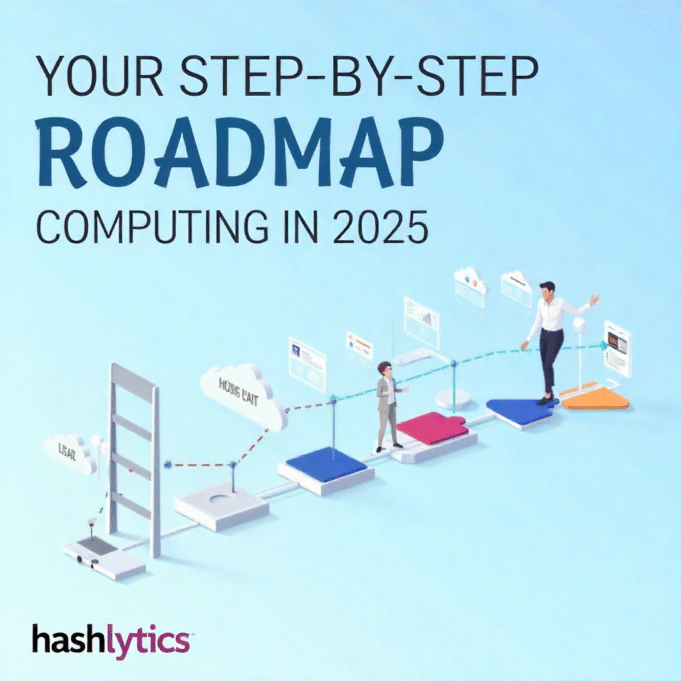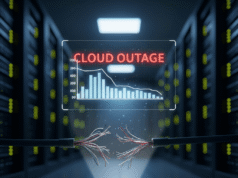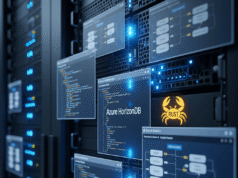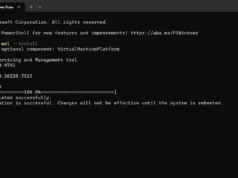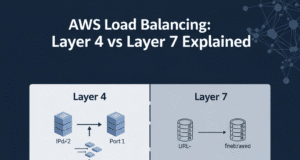Look, everyone’s talking about cloud computing these days—AWS this, Azure that, Google Cloud everything—but here’s the thing: some people still think “the cloud” is just one giant hard drive floating somewhere in the sky with a halo on it.
Spoiler alert: it’s not magic, and there’s definitely no angel managing your data. Cloud computing is simply when, instead of running everything on your own laptop or company server, you rent computer power, storage, and services from massive tech companies like Google, Amazon, and Microsoft.
Your Step-by-Step Roadmap to Master Cloud Computing in 2025
Think of it like using an Uber instead of buying your own car—you get where you need to go without the maintenance headaches. This tutorial will walk you through a complete, step-by-step roadmap to learn cloud computing from absolute zero to boss level.
Step 1: Master the Foundation (Learn the Basics)
Before you dive into the deep end, you need to understand what you’re actually dealing with. Start with the fundamental concepts that make up cloud computing’s backbone. The three main cloud service models are IaaS (infrastructure as a service), PaaS (platform as a service), and SaaS (software as a service), and you absolutely need to know the difference between them.
Here’s the breakdown: Choose SaaS if you need ready-to-use software applications accessible over the internet, select PaaS if you’re building and deploying applications without managing underlying infrastructure, and consider IaaS if you need scalable computing resources to build your IT infrastructure in the cloud. Get comfortable with concepts like regions and availability zones, and understand the pay-as-you-go model. If you can grasp the difference between buying a data bundle and using free Wi-Fi, you’ll understand this part just fine.
Step 2: Virtualization and Networking (How the Magic Actually Works)
Now we’re getting into the good stuff. You need to understand how servers get split into smaller virtual machines—it’s like having one big apartment building where everyone gets their own unit. Learn networking basics: VPCs (Virtual Private Clouds), subnets, load balancers, and how traffic flows through the cloud infrastructure. It’s no different from a compound where there’s one big water source, but everybody fetches their own share. The logic is the same, just scaled up massively.
Focus on understanding how virtual networks isolate resources, how load balancers distribute traffic, and why availability matters. These concepts form the backbone of every cloud architecture you’ll ever build.
Step 3: Storage and Databases (Where Your Data Actually Lives)
Time to learn where and how data gets stored in the cloud. You’ll explore object storage like S3, block storage, file storage, and managed databases like RDS or Cosmos DB. Here’s where you’ll see the practical difference between saving files on a flash drive versus storing them in Google Drive—one is local and physical, the other is distributed and accessible from anywhere.
Understanding different storage types is crucial because choosing the wrong one can cost you time, money, and performance. Object storage is perfect for static files and backups, block storage works great for databases that need low latency, and file storage handles shared file systems. Each has its use case, and knowing which to use when separates beginners from professionals.
Step 4: Containers and Orchestration (Package Once, Run Anywhere)
Welcome to one of the most revolutionary concepts in modern development: containerization. Docker is used to package applications into containers, while Kubernetes is used to orchestrate and manage those containers in production. This technology gives developers superpowers—you package your app, drop it anywhere, and it runs perfectly. No more “it works on my machine but not yours” excuses.
Containers offer a lightweight, portable, and consistent way to package applications and their dependencies, but managing containers at scale introduces challenges like deploying thousands of containers and ensuring they communicate seamlessly. That’s where Kubernetes comes in. Kubernetes is a powerful open-source container orchestration platform that automates the deployment, scaling, and management of containerized applications.
Start with Docker basics, understand how to create containers, then move to Kubernetes for orchestration. Learn about pods, services, deployments, and how to scale applications automatically based on demand.
Step 5: DevOps and Automation (Set It and Forget It)
This is where things get really efficient. Learn CI/CD pipelines (Continuous Integration/Continuous Deployment) and infrastructure as code using tools like Terraform and CloudFormation. This approach is like setting auto-reminders for your partner’s birthday—once it’s done, you don’t have to worry about forgetting and facing consequences.
Automation eliminates human error, speeds up deployments, and makes infrastructure reproducible. Instead of manually clicking through a console to set up servers, you write code that defines your entire infrastructure. Change something? Just update the code, run it, and boom—infrastructure updated across all environments consistently.
Step 6: Security and Monitoring (Protect Your Castle)
Security isn’t optional—it’s absolutely critical. Learn IAM (Identity and Access Management), encryption, firewalls, and security best practices. If you’ve ever used Google Console’s security features, you’re already familiar with the concept. Study monitoring tools like CloudWatch and Prometheus because hackers don’t sleep, and customers always want to know who’s accessing their data.
Implement the principle of least privilege—only give users and services the minimum permissions they need to do their jobs. Set up alerts for unusual activity, encrypt data both at rest and in transit, and regularly audit your security configurations. One breach can destroy years of trust and cost millions in damages.
Step 7: Advanced Topics (Graduate to Boss Level)
Once you’ve mastered the fundamentals, it’s time to level up with advanced concepts. Dive into serverless computing with AWS Lambda and cloud functions, explore AI and ML services offered by cloud providers, understand edge computing for low-latency applications, and learn multi-cloud strategies for businesses that want to avoid vendor lock-in.
At this stage, you’re not just using the cloud—you’re bending it to your will. You understand how to architect solutions that scale globally, optimize costs ruthlessly, and leverage cutting-edge services that give your applications superpowers. You’re thinking about disaster recovery, compliance requirements, and how to architect systems that can handle millions of users without breaking a sweat.
The Reality Check: This Is a Marathon, Not a Sprint
Here’s the truth: cloud computing isn’t something you cram overnight before an exam. It’s a journey that requires consistent learning and hands-on practice. Start with the basics, climb step by step, and before you know it, you’ll be deploying applications globally with just a few clicks. The key is to get your hands dirty—sign up for AWS Free Tier, Azure Free Account, or Google Cloud Free Trial and start building actual projects.
Don’t just read tutorials—build things. Create a personal website and host it on S3, set up a containerized application with Docker, deploy a database and connect it to an application, automate deployments with GitHub Actions. Every project you complete adds another tool to your arsenal and another line to your resume.
The cloud industry is booming, and skilled cloud engineers are in high demand. Companies are migrating to the cloud at an unprecedented rate, and they need people who understand not just how to use cloud services, but how to architect solutions that are secure, scalable, and cost-effective. Follow this roadmap, stay curious, keep building, and you’ll be amazed at how quickly you progress from complete beginner to confident cloud professional.