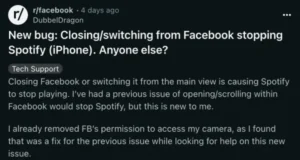Following weeks of beta testing, the unified year-based version numbering system now encompasses iOS, iPadOS, macOS, watchOS, tvOS, visionOS, and the HomePod operating system. This coordinated release aims to bring a consistent experience across Apple’s ecosystem, but the devil, as always, is in the details.
One of the most talked-about features of iOS 26 was Liquid Glass, Apple’s attempt at creating a more immersive and visually engaging interface. However, its transparent aesthetic proved polarizing. Some found it distracting, impacting readability. Apple listened.
The 26.1 update introduces a new translucency control for Liquid Glass, offering users a choice between the original “Clear” look and a new “Tinted” option. This allows for a more opaque background, showing only vague shapes and colors. The result? Improved readability without completely sacrificing the glassy effect.
iPad users haven’t been forgotten. The update sees the return of the Slide Over multitasking mode, albeit with some notable adjustments. The original implementation in iPadOS 26 drew criticism for its limitations, prompting Apple to rethink its approach.
The updated Slide Over, accessible via quick swipes, allows users to summon and dismiss an individual app on top of their existing workflow. While it’s reportedly harder to switch between apps in Slide Over mode, the window can now be freely moved and resized, offering greater flexibility and control. This addresses a key pain point from the initial release, bringing a more desktop-like windowing experience to the iPad.
While Liquid Glass and Slide Over are the headline features, the 26.1 update likely includes a plethora of smaller tweaks and bug fixes under the hood. These incremental improvements contribute to a more polished and stable user experience across all supported devices.
Apple hasn’t released a comprehensive list of every change, but expect to see improvements in performance, battery life, and security. These behind-the-scenes enhancements are often just as important as the flashy new features, ensuring that your devices continue to run smoothly and securely.
With iOS 26.1, Apple demonstrates its commitment to refining its operating systems based on user feedback. While no update is perfect, this release addresses key concerns and introduces welcome improvements, paving the way for a more enjoyable and productive user experience across the Apple ecosystem. The question now is: what refinements and new features will iOS 27 bring next year?