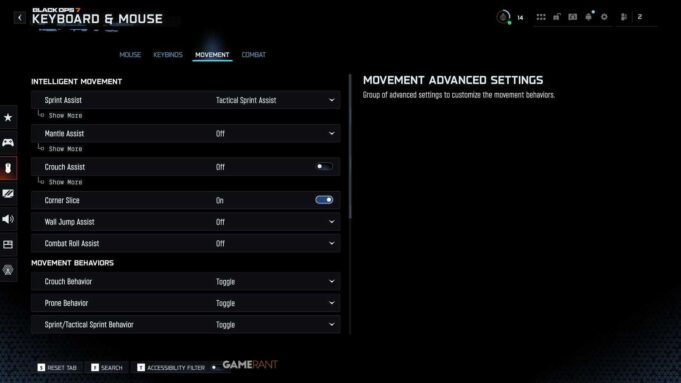Forget the default settings. They’re designed for eye candy, not competitive advantage. Let’s unlock your true potential.
Jumping into a match without tweaking your settings is like showing up to a Formula 1 race in a minivan. Sure, it’ll get you there, but you’ll be eating dust the whole time. The default configurations prioritize visual fidelity over performance, resulting in laggy controls and a muddy audio landscape.
Pro players understand this implicitly. They spend hours fine-tuning every setting, knowing that even the smallest adjustment can mean the difference between a clutch play and a humiliating defeat. As the saying goes, “Amateurs practice until they get it right; professionals practice until they can’t get it wrong.” And that starts with the right settings.
Believe it or not, many PC gamers still swear by a controller for Call of Duty. If you’re one of them, nailing your sensitivity, response curves, and deadzones is crucial for consistent aim. Think of it as finding the sweet spot where responsiveness meets precision.
Finding the perfect settings is a personal journey. Start here, then tweak until it feels like an extension of your will.
Deadzone Calibration: Eliminating Drift
Controller drift is the bane of any gamer’s existence. Those subtle, unwanted movements can throw off your aim in the heat of battle. Calibrating your deadzones is the key to eliminating this annoyance without sacrificing responsiveness.
These values remove drift without sacrificing responsiveness, which improves micro-adjustments while aiming.
In the fast-paced world of Black Ops 7, visual clarity is paramount. Those fancy graphical effects might look impressive, but they’re also a performance hog. Strip them away, and you’ll not only boost your FPS but also sharpen your target acquisition.
Performance also affects input latency, so a clean graphics setup directly improves accuracy.
Turning off blur and reflections sharpens the screen, which makes enemy silhouettes much easier to detect.
Sound is your sixth sense in Black Ops 7. Footsteps, reloads, and equipment cues provide vital intel about enemy positions before they even appear on your screen. The default audio mix, however, often buries these crucial sounds beneath a wall of background noise.
This configuration prioritizes information over ambience which directly improves awareness.
A cluttered HUD is a distraction waiting to happen. A clean, minimalist interface reduces visual noise and allows you to focus on the action. Enemy colors, crosshairs, and scale all play a role in how quickly you can acquire targets.
Telemetry Settings
Movement is key to survival in Black Ops 7. Clunky sprinting and mantling can lead to accidental movements that leave you vulnerable. Tweaking your movement settings will allow you to navigate the battlefield with greater fluidity and precision.
Combat Behavior Tweaks
For those who prefer the precision of a mouse and keyboard, consistency is key. Stable DPI, polling rate, and sensitivity are essential for smooth micro-adjustments, particularly in long-range engagements.
Once you’ve implemented these changes, it’s time to put them to the test. Spend 15-20 minutes in the practice range or a private match, focusing on long-distance tracking, crosshair placement, recoil control, and movement transitions. Pay close attention to how the game feels.
During testing, monitor these:
- Consistency in crosshair control
- Visibility of targets in different lighting
- Clarity of footsteps and reloads
- Stable FPS with minimal spikes
- Smooth transitions between sprinting and ADS
Ultimately, the “best” settings are the ones that feel most natural to you. Use these recommendations as a starting point, then fine-tune them based on your individual playstyle and hardware. The time you invest in proper configuration will pay dividends in every match, transforming you from a casual player into a true force to be reckoned with. See you on the battlefield.