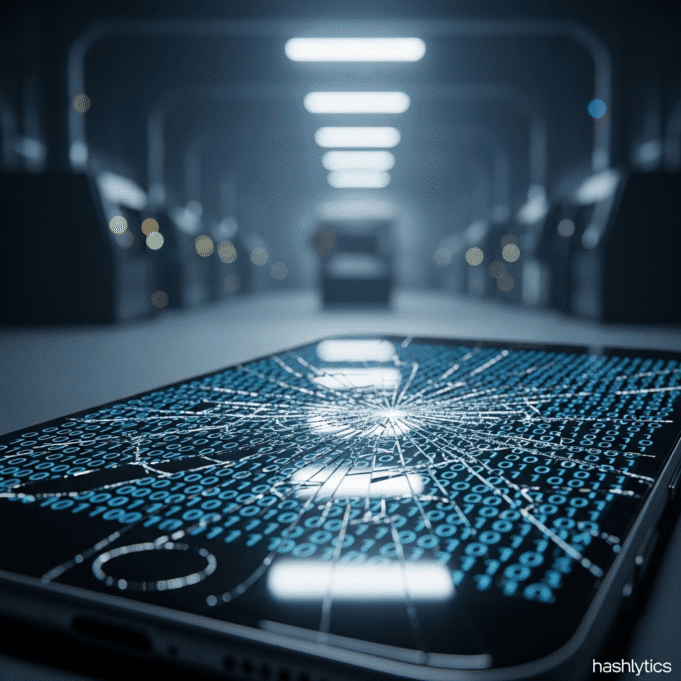The Uncomfortable Truth: Factory Reset Only Deletes the Index
When you hit factory reset, your phone displays “all data erased” with reassuring confidence. But this is fundamentally misleading. Factory reset only deletes the address book, the index pointing to your files. Your actual data: banking passwords, private photos, messages, browsing history, sits untouched on the storage chip.
The File Cabinet Analogy
Think of your phone storage like a file cabinet:
- The index card catalog lists where each document is located
- The actual documents sit in folders in the cabinet
- Factory reset removes the index cards but leaves all documents in place
- Anyone can open the cabinet and read the documents—they just have to look without using the now-missing index
Or, as data recovery experts put it: “Think of it like throwing away a book without shredding it. The information is still there, just buried under other stuff.”
This isn’t a bug or flaw, it’s by design. Factory reset is engineered for speed (5 seconds) and convenience, not security. True data erasure requires overwriting every storage sector multiple times, a process taking 30+ minutes that would frustrate most users trying to troubleshoot their phones.
The Research: What Happens to “Deleted” Data?
Multiple studies have documented this vulnerability with alarming consistency:
| Study Details | Recovery Rate | Data Recovered |
|---|---|---|
| Researchers purchased 100 used phones from eBay/online marketplaces | 85% had recoverable personal data | Full contact lists, text messages, photos |
| Security firm analysis of resold smartphones | 40% contained passwords and bank details | Online banking credentials, payment card information |
| Corporate device audit after employee turnover | 67% had corporate email and documents | Internal communications, confidential business data |
Free forensic software can scan storage chips and reconstruct “deleted” data in approximately 10 minutes. Tools like DroidKit, D-Back for Android, and FonePaw Android Data Recovery, marketed as helping users recover their own accidentally deleted files, work just as effectively for someone who purchased your “wiped” phone.
What Factory Reset Actually Does vs. What You Think It Does
What You Think Happens
1. You press "Factory Reset"
2. Phone analyzes all your files
3. Phone overwrites each file with zeros
4. Storage is now blank
5. "All data erased" appears
6. Your data is gone foreverWhat Actually Happens
1. You press "Factory Reset"
2. Phone deletes the file allocation table (index)
3. Phone marks storage space as "available for overwrite"
4. Phone restores default system settings
5. "All data erased" appears (misleading)
6. Your actual data remains 100% intact on the chip
7. Data stays until new data overwrites those sectors
8. Free software can scan chip and recover everythingThis is why “deleting” a photo doesn’t actually remove it—it just removes the pointer telling the system where that photo lives. The photo file sits unchanged in storage until something else happens to overwrite that specific sector. This could take days, weeks, or never happen at all if that sector isn’t needed for new data.
| Action | Time Required | What It Does | Data Recoverable? |
|---|---|---|---|
| Factory Reset | 5 seconds | Deletes index/pointers only | Yes, easily with free tools |
| Secure Erase (1-pass) | 10-15 minutes | Overwrites data once with zeros/random | Difficult, requires forensic lab |
| Secure Erase (3-pass) | 30-45 minutes | Overwrites data 3x with different patterns | Extremely difficult, advanced forensics only |
| DoD 5220.22-M (7-pass) | 1-2 hours | Overwrites 7x per military standard | Effectively impossible |
How to Actually Wipe Your Phone Before Selling
Follow these three steps to ensure your data is truly erased, not just hidden:
For Android Devices
Step 1: Encrypt Your Device (If Not Already Encrypted)
- Go to Settings → Security → Encrypt Phone
- This scrambles data so even if recovered, it’s unreadable without the encryption key
- Modern Android devices (Android 6.0+) are encrypted by default
- Takes 30-60 minutes; keep phone plugged in
Step 2: Perform Factory Reset
- Settings → System → Reset Options → Factory Data Reset
- This deletes the encryption keys, rendering recovered data useless
- Even if someone recovers the raw data, it’s encrypted gibberish
Step 3: Use Secure Erase App (Critical)
- Download secure erase tool (Shreddit, iShredder, Secure Wipe)
- Run “Free Space Wipe” function
- This overwrites all unallocated storage sectors multiple times
- Takes 30+ minutes depending on storage size
- Ensures deleted data is physically overwritten, not just marked deleted
For iPhone/iOS Devices
Good News: Simpler Process Due to Default Encryption
iPhones encrypt by default since iOS 8 (2014). When you factory reset, iOS deletes the encryption keys, making data recovery effectively impossible without the keys.
Step 1: Sign Out of iCloud
- Settings → [Your Name] → Sign Out
- Removes Find My iPhone and iCloud lock
Step 2: Erase All Content and Settings
- Settings → General → Transfer or Reset iPhone → Erase All Content and Settings
- This deletes the encryption keys
- Without keys, recovered data is useless encrypted blocks
Why iOS is different: Apple’s hardware-level encryption means even if someone extracts raw storage chip data, it’s encrypted with keys that no longer exist after reset. This is why you don’t need additional secure erase apps for iPhones.
What If You Already Sold Your Phone?
If you sold or gave away a phone without proper wiping, take immediate damage control steps:
Emergency Damage Control
- Call Your Carrier Immediately
- Request IMEI blacklisting to prevent network connectivity
- Blacklisted devices cannot make calls, send texts, or use mobile data
- Works across carriers in most countries
- Won’t stop WiFi access but limits functionality
- Change Every Password That Was on That Device
- Banking apps, email, social media, shopping accounts
- Any account with saved passwords or auto-login
- Use a password manager and enable 2FA everywhere
- Deauthorize the Device from Cloud Accounts
- Remove phone from Google Account/Apple ID device list
- Revoke app-specific tokens and API access
- Disable remote access features that might remain active
- Monitor Financial Accounts
- Watch for unauthorized transactions
- Consider fraud alerts or credit freezes if banking info was on device
- Report identity theft immediately if suspicious activity appears
- Contact the Buyer (If Possible)
- Ask them to perform proper secure wipe and return assurance
- Offer to pay for professional data destruction service
- Some honest buyers will cooperate; don’t count on it
Why Manufacturers Don’t Make Secure Erase Default
If factory reset is insecure, why don’t manufacturers implement secure erase by default? Several reasons:
- User Experience: Secure wipe takes 30-120 minutes vs 5 seconds for factory reset. Most users troubleshooting phones would abandon the process.
- Wear on Storage: Multiple overwrites accelerate wear on flash storage chips, potentially reducing device lifespan.
- Legitimate Recovery Needs: Data recovery tools help users who accidentally reset without backing up. Secure erase makes this impossible.
- Different Use Cases: Factory reset serves multiple purposes (troubleshooting, selling, starting fresh). Only one requires military-grade data destruction.
- Encryption as Compromise: Modern devices ship with default encryption, providing reasonable security without overwrite delays. But users must enable and use it properly.
The fundamental problem is that “factory reset” serves too many purposes. It’s the button you press to fix a crashing app, and also the button you press before handing your device to a stranger. These require vastly different security levels, but manufacturers provide one button that optimizes for speed.
The Bottom Line: Factory Reset Is Not Data Deletion
| Scenario | Is Factory Reset Enough? | What You Should Do |
|---|---|---|
| Troubleshooting your own phone | ✓ Yes | Factory reset is fine; you’re keeping the device |
| Giving phone to family member | ⚠ Probably | Depends on trust level; encrypt + reset minimum |
| Selling to stranger online | ✗ No | Encrypt → Reset → Secure Erase (full 3-step process) |
| Trading to retailer/carrier | ✗ No | Same as selling to stranger; full secure wipe |
| Donating to charity/recycling | ✗ Absolutely not | Use NAID-certified data destruction service |
| Corporate device with sensitive data | ✗ Never | IT department professional wipe or physical destruction |
Key Takeaways:
- Factory reset only deletes the file index, not actual data stored on chips
- 85% of used phones have recoverable personal data after “factory reset”
- Free forensic software can reconstruct deleted files in 10 minutes
- iPhone: Encrypt (automatic) + Factory Reset = Secure enough
- Android: Encrypt + Factory Reset + Secure Erase = Actually secure
- Already sold your phone? IMEI blacklist + change all passwords immediately
The “all data erased” message isn’t technically a lie—it erased the pointers to your data. But it’s functionally misleading because what matters—the actual content—remains perfectly accessible to anyone with basic data recovery tools. Next time you sell a phone, remember that 5-second factory reset is convenience, not security.