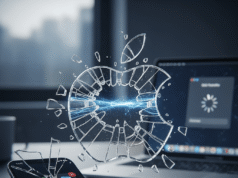Apple is preparing an extension to AirDrop visibility settings that could make sharing files between devices a whole lot easier. According to code found in the first developer beta of iOS 26.2, users will be able to actively connect devices for up to 30 days.
How AirDrop Works Today
Right now, AirDrop offers three visibility modes:
- Reception is off – No one can send you files
- Contacts only – Only people in your contacts can see your device
- Everyone for 10 minutes – Anyone nearby can send files for a limited time
That 10-minute “Everyone” mode is useful when you need to quickly share something, but it’s also a security risk. You’re basically broadcasting your device to anyone in range, which has led to issues with unwanted content sharing—especially in crowded places.
What’s Coming: 30-Day Device Pairing
A fourth option is being added that will allow two devices to be paired via a short PIN code. Once paired, they’ll remain visible to each other in AirDrop whenever they’re nearby for the next 30 days.
Here’s why this matters: If you frequently transfer files between your own devices—say, your iPhone and MacBook—or if you’re collaborating with the same team members regularly, you won’t need to keep toggling AirDrop settings. The devices remember each other, but only for devices you’ve explicitly authorized.
Why Apple Is Doing This
Apple has been trying to improve privacy in AirDrop for years, especially after incidents where people received unwanted images or spam in public spaces. The company wants to give users more control without forcing them to switch to the open “Everyone” mode every time they need to share something.
This 30-day pairing feature is another step in that direction. It brings greater flexibility and security when sharing files, particularly for users who frequently transfer data between their own devices or as part of team collaboration.
Instead of choosing between “completely open” or “locked down,” you get a middle ground: trusted devices that you’ve intentionally paired, with an automatic expiration after a month.
When Will This Be Available?
The feature is currently only in development and not yet active in the iOS 26.2 beta. It’s not clear whether this will be a separate setting or integrated into the existing permissions menu.
We’ll learn more as additional beta versions of iOS 26.2 roll out. If Apple follows its usual timeline, the public release would likely come a few months after the initial beta, assuming testing goes smoothly.
For now, it’s a promising sign that Apple continues refining AirDrop to balance convenience with privacy, something that’s increasingly important as file sharing becomes a bigger part of how we work and communicate.
Keep up with our updates by following our socials –Bluesky, and on X