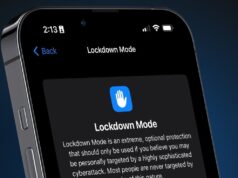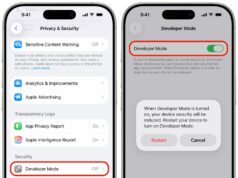Ah, the dreaded blurry photo. You update to iOS 26, expecting your iPhone camera to reach new heights of photographic glory, only to find your snapshots resemble impressionist paintings. Fear not, fellow iPhoneographers! This guide will help you diagnose and fix that blurry iPhone camera, turning those fuzzy memories back into crystal-clear keepsakes.
One of the Reported Bugs
Blurry images after updating to iOS 26 are often linked to changes in lens calibration, autofocus behavior, or system-level bugs. Apple’s redesign of the 24mm (1X) lens and sensor may also affect how the camera performs in different lighting conditions. Some users report that Portrait mode and low-light shots are particularly affected. Others find that the issue resolves after tweaking settings or restarting the device. This information comes from one of the reported bugs. It’s like your iPhone is having an artistic identity crisis!
Key Insights About Fix Blurry iPhone Camera After iOS 26 Update
This section explores the key aspects and implications of fixing blurry iPhone camera issues after the iOS 26 update in the current market landscape.
iOS 26 Settings You Should Change
If blur issues persist in Portrait mode, check this iOS 26 settings right now for tips on lighting, focus, and depth control.
Troubleshooting: When Things Go Wrong
- Problem: Photos are only blurry in low light. Solution: Ensure Night Mode is enabled or use a third-party camera app with manual controls to adjust ISO and shutter speed.
- Problem: Portrait mode always produces blurry edges. Solution: Experiment with different lighting conditions and subject distances. Sometimes, Portrait mode just doesn’t play nice.
Best Practices: Pro Tips for Picture-Perfect Photos
- Keep your software updated. Apple often releases minor updates to address bugs and improve camera performance.
- Use burst mode for action shots. This increases your chances of capturing a sharp image.
- Clean your lens regularly. A clean lens is a happy lens!
FAQ: Your Burning Questions Answered
Is this a hardware issue?
Not usually. Most blurry camera problems after an update are software-related.
Will Apple release a fix?
Apple typically addresses widespread bugs in minor updates. Keep your device updated.
Does this affect all iPhone models?
Reports are most common on newer models like iPhone 16 and iPhone 17, but older devices may also be affected.
Can third-party apps help?
Some apps offer manual focus and stabilization, but results vary.
Next Steps: Embrace Your Inner Photographer!
Now that you’ve conquered the blurry camera issue, why not dive deeper into iPhone photography? Explore advanced techniques, experiment with different shooting modes, and unleash your creative vision. And if you’re using an iPhone 16, you may also enjoy the iOS 26 photographic styles update which enhances image vibrancy and tone. Happy shooting!