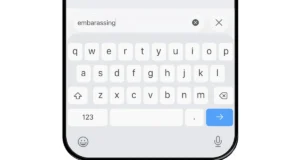Optimize Silent Hill F for Low-End GPUs: Performance Guide
Modern game development has transformed how we approach performance optimization. Gone are the days when low-end systems were automatically locked out of immersive experiences. Silent Hill F represents a new generation of games designed with accessibility in mind, offering scalable graphics that welcome players across the hardware spectrum.
Understanding GPU Performance Challenges
Before diving into settings, let’s understand the landscape. The game’s minimum GPU requirement sits at 8GB VRAM, a sweet spot that balances visual fidelity with computational efficiency. But numbers only tell part of the story.
- Performance Philosophy: Silent Hill F isn’t just about raw power, but intelligent resource allocation.
- Scalability: Developers have built robust optimization paths for diverse hardware configurations.
- Visual Compromise: Strategic setting adjustments can transform a potentially unplayable experience into a smooth, engaging journey.
Recommended Low-End GPU Configurations
Your hardware arsenal might include budget-friendly champions like:
- Nvidia: GTX 1660, RTX 2050, 3050, 4050
- AMD: Radeon RX 5600 XT, 5700, 6600, 7600
- Intel: Arc A750
These GPUs represent the perfect middle ground—capable of delivering compelling visual experiences without requiring a second mortgage.
Optimal Performance Settings
Here’s a meticulously crafted configuration to maximize your gaming experience:
- Resolution: Lock at 1920 x 1080 for consistent performance
- Graphics Preset: Custom, leaning towards Medium settings
- Upscaling Technology:
- Nvidia GPUs: DLSS Quality Mode
- AMD GPUs: FSR Quality Mode
- Critical Optimizations:
- Turn off Motion Blur
- Disable Indirect Lighting for cards under 8GB VRAM
- Set Shader/Texture/Visual Effects to Medium
Pro Tip: Think of these settings like a horror movie soundtrack—it’s not about maximum volume, but precise, strategic audio placement that creates maximum impact.
Performance Expectations
With these configurations, most low-end GPUs should consistently achieve 60+ FPS, transforming potential technical limitations into a smooth, immersive horror experience.
Bonus Insight: The settings aren’t just about raw performance—they’re about preserving the game’s atmospheric essence. Each adjustment is a careful balance between technical constraints and artistic vision.
Ready to dive into Silent Hill F’s nightmarish world without hardware headaches? These optimization strategies ensure your journey remains terrifyingly smooth, regardless of your GPU’s capabilities.
Additional Resources: Silent Hill F Review | Trophy List Guide