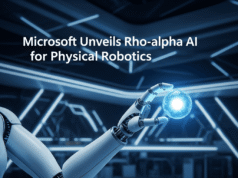The Problem with Cloud-Based AI: Why We Need a Better Solution
Currently, most AI tasks run in the cloud, which means dealing with lag, ongoing subscription costs, and your sensitive data leaving your device. While this approach is useful, it’s definitely limited. Every time you ask your digital assistant a question or run an AI tool, your data travels to remote servers, gets processed, and comes back—all while consuming bandwidth and raising privacy concerns.
Enter the NPU: Your Laptop’s Dedicated AI Processor
A Neural Processing Unit (NPU) is a specialized chip designed specifically for AI and machine learning tasks, optimized for inference—running AI models after they’ve been trained. Think of it like a calculator built exclusively for AI math. It handles real-time language translation and voice typing without requiring an internet connection, making your laptop truly intelligent and independent.
This NPU can process large amounts of data in parallel, performing trillions of operations per second, while using energy on AI tasks more efficiently than a CPU or GPU, resulting in longer device battery life. The NPU works alongside your existing CPU and GPU, creating a powerful trio that divides computing tasks intelligently.
Real-World Benefits: What NPU Actually Does for You
Instant AI Tasks – Offline and Private
With an NPU, your laptop can now:
- Summarize notes and documents instantly
- Translate languages in real-time
- Edit videos with AI assistance
- Apply intelligent photo enhancements
- Transcribe meetings and calls live
All of this happens locally on your device, which is a huge win for privacy. Your data stays on your device, not in the cloud, providing enhanced privacy and greater efficiency with less power consumption for AI workloads, meaning better battery life.
Dramatic Battery Life Improvements
One of the most impressive benefits? The NPU gives workers up to 38% more battery life, adding valuable working time into days packed with Zoom calls. With an NPU, a laptop can perform local AI tasks without producing a lot of heat and without expending inordinate battery life—and it can perform those AI tasks without taking up CPU and GPU resources from whatever else your PC might be doing.
This means longer battery life, less waste heat, quieter systems, and an overall better balance between performance and mobility, without sacrificing modern AI functions.
Who Benefits Most from NPU-Powered Laptops?
Everyday Users
- Video calls: Zoom and Teams can transcribe conversations live, apply background blur, and enhance audio quality without draining your battery
- Content creation: Photoshop and video editing tools can auto-edit and apply AI effects while you watch, dramatically speeding up creative workflows
- Productivity: Smart document summarization, intelligent search, and real-time translation make work more efficient
Professionals and Creatives
NPUs accelerate AI-driven tasks from real-time language translation to intelligent photo and video editing, making them an excellent choice for users who demand more than just basic computing, including creative professionals editing high-resolution media.
Understanding Copilot+ PC Requirements
The 40 TOPS Benchmark
Many of the new Windows AI features require an NPU with the ability to run at 40+ TOPS (trillion operations per second). The primary hardware differentiator that sets Copilot+ PCs apart is a supported processor with a dedicated hardware AI accelerator capable of 40 TOPS.
Along with speedy neural processing units capable of at least 40 TOPS, Copilot+ PCs must have at least 16GB of RAM and 256GB of storage. This new baseline represents a significant leap forward in computing standards.
Which Processors Qualify?
Copilot+ PCs include new AMD and Intel silicon, including AMD Ryzen AI 300 series and Intel Core Ultra 200V series. These processors represent the cutting edge of AI-enabled computing, bringing desktop-class AI performance to portable devices.
The Platform Shift: More Than Just a Speed Boost
This isn’t just about faster performance or improved productivity—it’s a fundamental platform shift in how computers work. The NPU, along with software in Windows 11 and third-party vendors, can run AI software much faster and more securely than sending it to the cloud and having it come down again, which is currently how most AI apps are handled.
Inside Copilot+ PCs is a tiny but powerful AI engine, an innovation originally used in smartphones and now applied to Windows PCs, speeding up AI tasks locally. This technology migration from mobile to desktop computing represents a major evolution in personal computing architecture.
A Word of Caution: The Reality Check
While NPUs offer tremendous potential, it’s important to maintain perspective. The technology is still evolving, and not all applications fully leverage NPU capabilities yet. The ecosystem of NPU-optimized software is growing, but it will take time for developers to fully embrace this new architecture.
Some users report that current NPU implementations don’t yet deliver on all the promised benefits, particularly for users who don’t regularly use AI-powered features. However, as software catches up with hardware, the value proposition will only improve.
Best Laptops with NPU Support in 2025
Top Picks for Different Needs
- For Power Users: Asus ROG Flow Z13 with AMD Ryzen AI Max+ 395, capable of running 120-billion parameter AI models locally
- For Business: Microsoft Surface Laptop 6 with Intel Core Ultra H-series processor, designed for power, performance, and longer battery life
- For Versatility: Dell Pro Max Plus, which ditches traditional GPUs in favor of discrete NPU architecture
- For Premium Experience: HP OmniBook Ultra AI Laptop PCs with Intel Core Ultra processors
Would You Buy a Laptop Without an NPU?
This leaves one big question: Would you still even consider buying a laptop without an NPU? For most users in 2025, the answer is increasingly “no.” Here’s why:
Future-Proofing Your Investment
A laptop without an NPU is like buying a smartphone without a camera in 2010—technically functional, but missing a feature that’s quickly becoming essential. As more software adopts AI features, laptops without NPUs will struggle to keep up.
The Productivity Difference
The combination of offline AI processing, extended battery life, and enhanced privacy creates a productivity advantage that’s difficult to ignore. For professionals who rely on their laptops for critical work, an NPU isn’t a luxury—it’s a necessity.
Value Proposition
While NPU-equipped laptops may cost slightly more upfront, the long-term benefits in battery life, performance, and capability make them a smarter investment. You’re not just buying a laptop; you’re buying into the future of computing.
Best Practices for Maximizing Your NPU
Software Optimization
- Keep Windows 11 updated to access the latest NPU-optimized features
- Use applications that support NPU acceleration, such as Microsoft Office, Adobe Creative Cloud, and modern browsers
- Enable Windows Studio Effects to leverage NPU for video calls
Battery Management
- Allow the NPU to handle AI workloads instead of forcing CPU/GPU processing
- Monitor which applications are using the NPU through Task Manager
- Configure power settings to prioritize NPU usage for AI tasks
Privacy and Security
- Take advantage of on-device AI processing to keep sensitive data local
- Disable cloud-based AI features when working with confidential information
- Regularly review which applications have access to NPU resources
The Bottom Line: NPUs Are Here to Stay
The integration of NPUs into laptops represents more than just another spec bump—it’s a fundamental reimagining of what personal computers can do. From creative professionals needing instant AI-powered editing to business users requiring all-day battery life during AI-intensive video calls, the benefits are real and measurable.
While the technology is still maturing and the software ecosystem is catching up, the trajectory is clear: NPUs are becoming as essential to modern laptops as CPUs and GPUs. The question isn’t whether you need an NPU, but whether you can afford to buy a laptop without one.
As Michael Dell said during the opening keynote of Dell Technologies World 2025: “Personal productivity is being reinvented by AI. We’re ready.” The question is: Are you?
Key Takeaways
- NPUs process AI tasks locally, eliminating lag and protecting privacy while extending battery life by up to 38%
- Copilot+ PC certification requires an NPU capable of 40+ TOPS, 16GB RAM, and 256GB storage
- Real-world benefits include live transcription, instant translation, AI-powered editing, and intelligent background effects
- Major manufacturers including Intel, AMD, and Qualcomm are all shipping NPU-equipped processors
- The software ecosystem is rapidly expanding to take advantage of NPU capabilities
Next Steps: Making the Switch
Ready to experience the future of computing? When shopping for your next laptop, prioritize models with NPU support—particularly those meeting Copilot+ PC requirements. Look for processors from the AMD Ryzen AI 300 series, Intel Core Ultra 200V series, or Qualcomm Snapdragon X Elite lineup.
Don’t just settle for any laptop. Demand the third brain that makes modern computing possible. Your productivity, battery life, and privacy will thank you.
Share this with someone who loves tech gadgets and help them make an informed decision about their next laptop purchase.